In today’s digital world, driving has evolved far beyond steering wheels and engines. Apple CarPlay and Android Auto have become essential features in modern vehicles, offering drivers the ability to connect their smartphones to their car’s infotainment system, ensuring a safer, more connected driving experience. But what exactly are these systems, and how do they enhance your time on the road?
What are Apple CarPlay and Android Auto?
Both Apple CarPlay and Android Auto allow you to mirror certain apps and features from your smartphone to your car’s dashboard screen. This integration makes it easier to use your phone without actually handling it, improving both convenience and safety.
Apple CarPlay

Apple CarPlay is designed specifically for iPhone users, allowing you to mirror your phone’s apps and features directly onto your car’s dashboard screen. Here are some key aspects of Apple CarPlay:
- Seamless Integration with iOS: Apple CarPlay works by mirroring iPhone apps like Apple Maps, Messages, and Music onto the car’s infotainment display.
- Siri Voice Control: Siri allows for hands-free control of these apps. You can send and receive messages, make calls, control music, and get navigation directions by just using your voice.
- Navigation: Apple Maps is the default navigation app, but you can also use third-party apps like Waze or Google Maps.
- Messaging: CarPlay reads incoming messages aloud and lets you dictate replies without touching your phone, keeping distractions at a minimum.
- Entertainment: CarPlay supports various audio apps, including Apple Music, Spotify, and podcasts, making it easy to enjoy media while driving.
Setting up Apple CarPlay is simple—just plug your iPhone into the car via a Lightning cable or connect wirelessly (in supported vehicles).
Android Auto
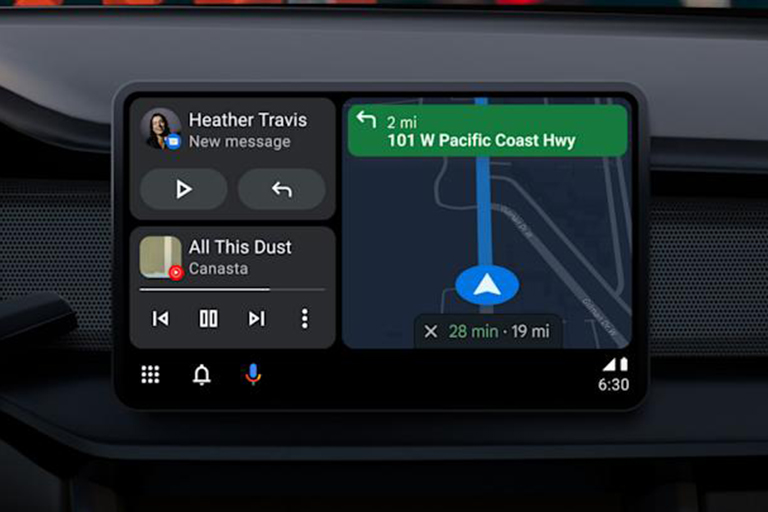
Android Auto, similar to CarPlay, allows Android users to connect their smartphones to the car’s dashboard for a seamless driving experience. Here’s what Android Auto offers:
- Google Assistant: Android Auto lets you use voice commands through Google Assistant, providing hands-free control over calls, messages, and media.
- Navigation: Google Maps is the default navigation tool, offering real-time traffic updates and alternate routes. Waze is also available as an option.
- Messaging: Similar to CarPlay, Android Auto reads incoming messages aloud and lets you respond via voice, reducing distractions on the road.
- Entertainment: Android Auto supports apps like Spotify, Audible, and Pandora, giving you full access to your music and podcasts while you drive.
- App Variety: Beyond the basics, Android Auto supports many third-party apps like WhatsApp, allowing for more functionality.
Connecting Android Auto is as simple as plugging in your phone with a USB cable, though newer vehicles may support wireless connections.
Key Features and Benefits

- Hands-Free Navigation
Both platforms support navigation apps like Apple Maps, Google Maps, or Waze. These apps display routes directly on your dashboard, giving you turn-by-turn directions and real-time traffic updates. This hands-free guidance allows you to keep your eyes on the road. - Voice Control
One of the most significant safety features is voice control. Apple CarPlay uses Siri, while Android Auto utilizes Google Assistant. You can make calls, send messages, or control your music just by using your voice, reducing distractions while driving. - Seamless Media Integration
Whether you prefer Apple Music, Spotify, or podcasts, both systems allow easy access to your favorite media. You can control what you listen to using voice commands, steering wheel controls, or touch screen interaction. - Messaging Without Distractions
Sending and receiving texts has never been easier or safer. Both systems will read incoming messages aloud, allowing you to respond with voice dictation, meaning no need to take your hands off the wheel. - App Support
In addition to navigation, music, and messaging, a growing number of apps support Apple CarPlay and Android Auto. Apps like WhatsApp, Audible, and even some third-party navigation tools are available, adding more functionality to your driving experience.
How to Connect

Connecting to either system is straightforward. For Apple CarPlay, all you need is a Lightning cable or a wireless connection (in supported vehicles) to link your iPhone to the car. Android Auto requires a USB cable, though wireless options are increasingly common in newer models.
Once connected, your car’s dashboard screen will switch to the smartphone interface, displaying compatible apps and features. From there, you can control everything through the touch screen, steering wheel controls, or voice commands.
Why You Should Use These Systems
The main advantage of Apple CarPlay and Android Auto is safety. Both platforms are designed to minimize distractions while driving, ensuring you can stay connected without taking your eyes off the road. With the rise of distracted driving accidents, these systems are not just convenient—they’re essential.
Moreover, they enhance your overall driving experience, making it easier to navigate, communicate, and enjoy entertainment while on the go.
Conclusion
If your car supports Apple CarPlay or Android Auto, you should take full advantage of these technologies. They not only keep you connected but also make your driving experience safer and more enjoyable. With easy setup and intuitive features, both systems are revolutionizing the way we drive.
Whether you’re an iPhone loyalist or an Android enthusiast, these platforms are designed to make driving more seamless, connected, and, most importantly, safer.

